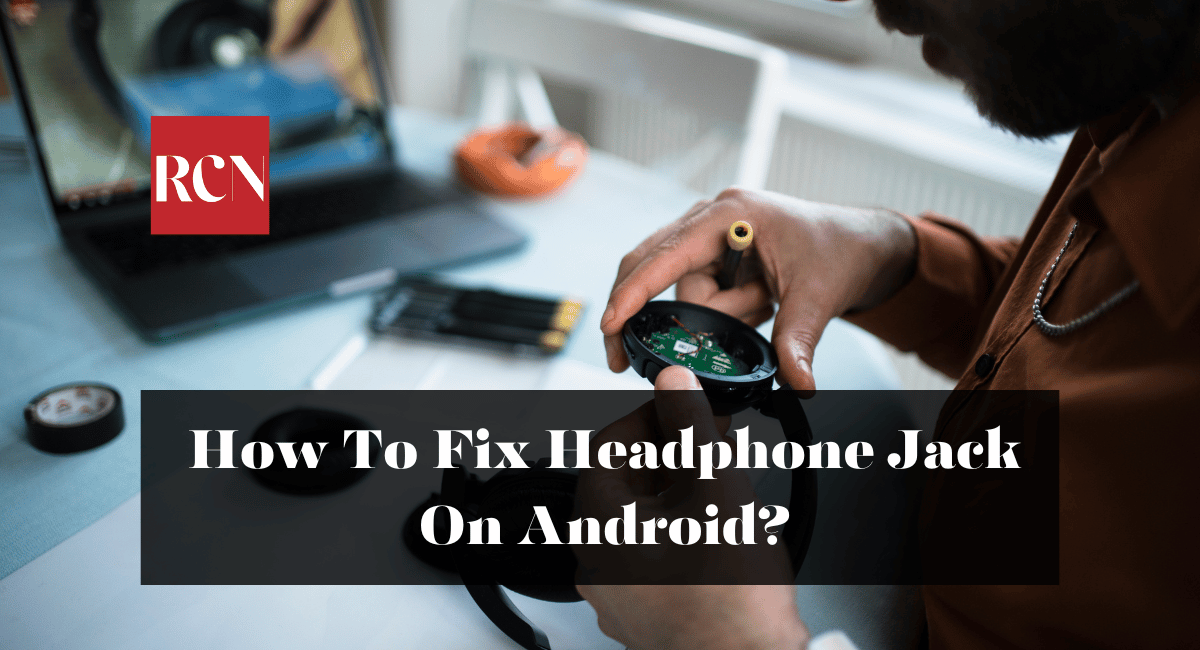The headphone port on your Android device is a gateway to immersive audio experiences, allowing you to use your preferred headphones or earphones to listen to music, watch videos, and make calls. However, much like any other piece of hardware, the headphone jack can occasionally malfunction. So, how to fix headphone jack on Android?
If you’re experiencing issues with your Android device’s headphone jack, such as poor audio quality, no sound, or difficulty recognizing connected headphones, you may be wondering how to troubleshoot and resolve the problem.
In this post, we’ll walk you through the process of diagnosing and repairing problems with your Android device’s headphone socket, allowing you to enjoy uninterrupted audio experiences once more.
How To Fix Headphone Jack On Android?
If the headphone port on your Android device is malfunctioning, there are a number of steps you can take to troubleshoot and potentially resolve the problem. Here are your options:
1. Clean the Headphone Jack
Over time, dust, lint, and other particles can accumulate inside the headphone port, resulting in poor contact and audio problems. Use a soft-bristled brush, a can of compressed air, or a toothpick to clear it.
Insert the cleaning instrument with caution and remove any debris that may be obstructing the contacts. Avoid using excessive force to avoid causing harm.
2. Try Different Headphones
If you are experiencing problems with a specific pair of headphones, the issue may reside with the headphones themselves. Determine if the issue persists on multiple devices by testing the headphone jack with various headphones.
3. Restart Your Device
Restarting your Android device can resolve transient issues that may affect the functionality of the headphone jack. Restarting the device can refresh the system’s processes and configurations.
4. Check for Software Updates
Software updates may include bug corrections and performance enhancements, including those pertaining to hardware functionality. Ensure that the operating system and software on your Android device are current. Navigate to “Settings,” then “System,” and search for “Software Update” or something similar.
5. Enable Developer Options (if necessary)
Enabling Developer Options provides access to additional settings that can affect the system’s functionality. To enable Developer Options, navigate to “Settings,” then “About phone,” and repeatedly select the “Build number” until you see a confirmation that Developer Options have been enabled.
Look for an option titled “Disable HW overlays” and toggle it to see if it impacts the behavior of the headphone jack.
6. Check Sound Settings
Incorrect audio settings may cause audio to be routed to the incorrect output source. Navigate to “Settings,” followed by “Sound” or “Sound & Vibration.” Ensure that the headphone port is selected as the audio output. Adjust the volume sliders to confirm the precise placement of sound.
7. Perform a Factory Reset (if necessary)
If you have exhausted all other options and the problem persists, consider conducting a factory reset. This will delete all of your device’s data and restore it to its factory settings. Make sure to back up your important data before continuing to prevent data loss.
8. Contact Professional Help
If none of the aforementioned solutions work, the issue may be more complicated and require professional assistance. If your device is still covered under warranty, contact the manufacturer’s customer service or visit an authorized service center for diagnostics and repairs.
9. Use an External DAC (Digital-to-Analog Converter)
Consider using an external DAC if the headphone port continues to cause problems and you prefer to use headphones. These accessories communicate to your Android device via a port other than USB-C. A headphone port can be bypassed by an external DAC that provides superior audio quality.
Following these methods will allow you to troubleshoot and resolve common headphone jack issues on your Android device. If the problem persists despite your efforts, you should seek professional assistance to prevent further injury to your device.
Bottom Line
This was all about how to fix headphone jack on Android. Troubleshooting and repairing your Android device’s headphone socket entails a combination of software and hardware inspections.
Clean the jack, restart your device, inspect for debris, update your software, and, if necessary, explore using alternative audio output options. If the problem persists, professional help may be required.
Thank you for reading!
Read more: How To Prevent Wireless Earbuds From Falling Out?