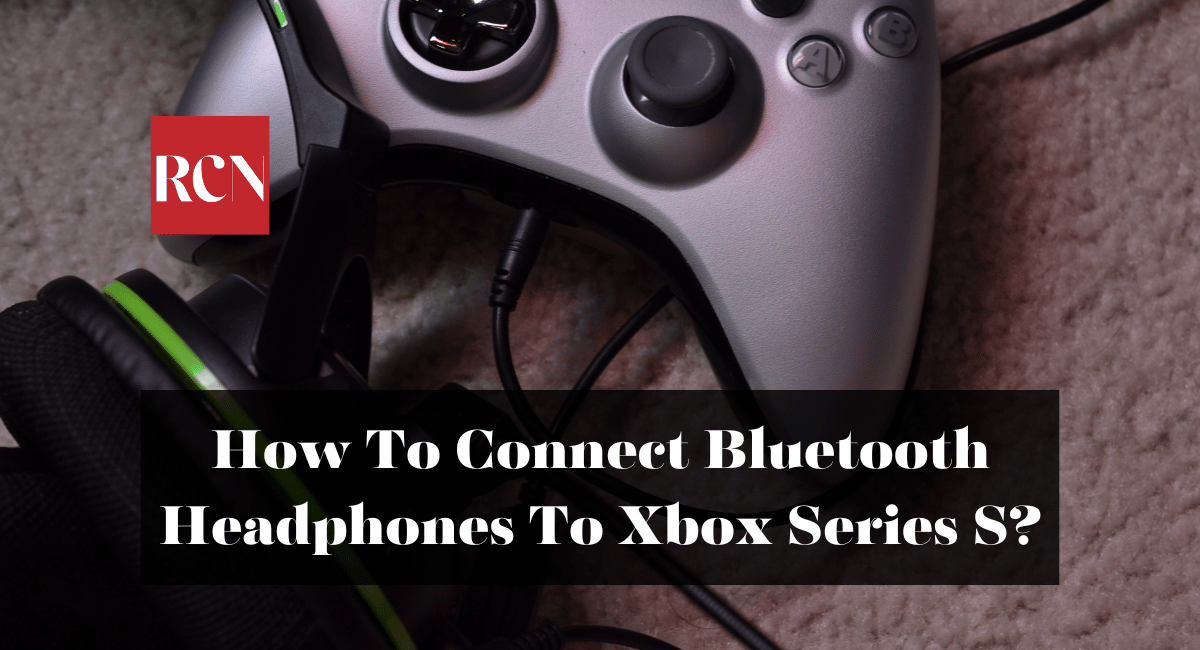The Xbox Series S is at the forefront of gaming’s transformation into a captivating digital experience. Traditional wired headsets have their benefits, but the portability and mobility of Bluetooth headphones can take your gaming sessions to a whole new level.
However, connecting Bluetooth headphones to the Xbox Series S may initially appear difficult, as the console lacks native Bluetooth audio device support. So, how to connect bluetooth headphones to Xbox Series S.
This article will let you know the steps required to connect Bluetooth headphones to your Xbox Series S, enhancing your gaming experience.
Can You Use Bluetooth Headphones On Xbox Series S?
The Xbox One S does not natively support Bluetooth audio devices such as headphones. On the other hand, Bluetooth headphones can be connected by utilizing a Bluetooth transmitter that fits into the console’s audio socket.
Another alternative is to use wired headphones with a 3.5mm headphone connector on a compatible Xbox controller. Consider buying Xbox-specific wireless headsets that leverage Xbox Wireless technology for the most accurate audio quality and compatibility.
How To Connect Bluetooth Headphones To Xbox Series S?
The Xbox Series S does not support Bluetooth audio for gaming, so connecting Bluetooth headphones is not a native feature. However, you can use a compatible Bluetooth audio transmitter as a remedy. This is how:
Required Items:
- Xbox Series S
- Bluetooth audio transmitter (compatible with Xbox)
- Bluetooth headphones
Steps:
- Purchase a Compatible Bluetooth Transmitter: Choose a compatible Bluetooth audio transmitter for the Xbox Series S. Look for transmitters designed specifically for game consoles.
- Connect the Bluetooth Transmitter: Connect the Bluetooth transmitter to the Xbox Series S’s USB interface.
- Pair the Bluetooth Headphones: To place the Bluetooth transmitter into pairing mode, follow the instructions included with the device. Activate the pairing mode on your Bluetooth headphones.
- Pair the Devices: Utilizing the interface of the Bluetooth transmitter, locate and select your Bluetooth headphones from the list of available devices.
- Adjust Audio Settings on Xbox: On the Xbox Series S, navigate to “Settings” > “General” > “Volume & audio output.” Under “Headset audio,” choose “Stereo uncompressed.”
- Test and Enjoy: Initiate a game or utilize an application to determine if the audio is being transmitted through your Bluetooth headphones.
Consider that the use of a Bluetooth audio transmitter may introduce some latency, which could negatively impact your gaming experience, especially in fast-paced games. In addition, the audio quality may differ depending on the Bluetooth transmitter and headphones.
Consider using wired headphones that are directly linked to the Xbox controller for the greatest audio experience on Xbox Series S. This will ensure low latency and compatibility with all of the console’s audio functions.
Can I Use A USB Headset On Xbox Series S?
Yes, a USB headset is compatible with Xbox Series S. The Xbox Series S features a USB port that connects compatible USB headsets directly to the console. USB headsets designed for gaming or compatible with Xbox consoles should function without a hitch.
Check the manufacturer’s compatibility information for the specific model of headset you own. Keep in mind that software updates or changes to Xbox’s system may affect compatibility, so it’s a good idea to remain abreast of the most recent information from Xbox support or the headset manufacturer.
Bottom Line
This was all about how to connect bluetooth headphones to Xbox Series S. Although the Xbox Series S lacks built-in Bluetooth audio support, it is still possible to connect Bluetooth headphones using workarounds such as a Bluetooth adapter or a Windows 10 PC.
Consider that the audio quality and ease of connection may differ depending on the method you choose. With the proper equipment and a few additional steps, you can enjoy the freedom of Bluetooth headphones while gaming on your Xbox Series S, thereby enhancing your overall gaming experience and audio immersion.
Thank you for reading!